Key Features of a Laptop Keyboard
1. Compact and Portable Design
- Slim Profile: Laptop keyboards are typically thin and compact, designed to fit seamlessly into the laptop’s body to keep the overall profile of the device sleek and lightweight.
- Space-Efficient: Unlike desktop keyboards, laptop keyboards are integrated into the laptop, meaning they do not take up extra space or require external connections, making them ideal for portability and travel.
2. Key Layout
- Standard QWERTY Layout: Most laptop keyboards use the familiar QWERTY layout, although some may have a different arrangement depending on regional settings (such as AZERTY for French or QWERTZ for German).
- Function Keys (F1 to F12): These keys are used for various system functions, such as adjusting volume, brightness, or enabling specific features like Wi-Fi or Bluetooth.
- Special Keys: Laptop keyboards often include special keys for home, end, page up, page down, as well as shortcut keys that enable specific actions (e.g., Ctrl+C to copy, Ctrl+V to paste).
- Arrow Keys: For navigation, laptop keyboards feature up, down, left, and right arrow keys, allowing users to move through documents or web pages.
3. Key Type and Feedback
- Chiclet or Island Keys: Most modern laptops feature chiclet keys (also called island-style keys), which are flat, rectangular keys with a small gap between each key. These provide a clean look and are popular in thin laptops.
- Membrane or Mechanical Key Switches: Laptop keyboards may use either membrane switches (which provide softer feedback and quieter typing) or scissor-switch mechanisms (offering more tactile feedback and faster response). Some higher-end or gaming laptops feature mechanical switches for greater tactile feel and durability.
- Key Travel: The amount of vertical movement a key has when pressed is called key travel. Laptops typically have shorter key travel for a faster typing experience, but premium models may feature slightly longer key travel for enhanced comfort.
- Key Sensitivity and Actuation Force: The amount of force required to activate a key press varies. A well-designed laptop keyboard ensures keys respond with minimal force for ease of typing.
4. Backlit Keys
- Backlit Keyboards: Many laptops, especially those designed for work, gaming, or professional use, come with backlit keys that make typing easier in low-light environments. Some models offer adjustable backlighting with multiple brightness levels or even RGB lighting for customization.
- Adaptive Lighting: Some advanced models have ambient light sensors that automatically adjust the backlight brightness based on the surrounding light conditions.
5. Ergonomics
- Comfortable Layout: Laptop keyboards are designed to be ergonomically friendly, with keys positioned to facilitate comfortable typing during long hours of use. The layout often includes a slightly elevated key design to promote a more natural typing posture.
- Palm Rest: Some higher-end laptops have a built-in palm rest area, providing additional comfort for the wrists during extended typing sessions.
- Key Spacing and Size: Keys are spaced appropriately to ensure comfortable typing while preventing accidental presses, although compact laptops may sacrifice the size of certain keys (e.g., the Enter or Shift key) to maintain a small form factor.
6. Durability and Spill Resistance
- Durability: Laptop keyboards are designed to withstand regular usage, and many are rated for millions of key presses before they start to wear out. High-end laptops may use more premium materials for improved durability.
- Spill Resistance: Some laptops are built with spill-resistant keyboards that allow minor liquid spills to drain out without damaging the internal components. While not completely waterproof, these keyboards can handle everyday accidents like a spilled drink or accidental splash.
7. Integrated Numeric Keypad (Optional)
- Numeric Keypad: Some larger laptops (usually 15-inch or bigger) include a built-in numeric keypad (NumPad) for users who need frequent access to numbers or perform data entry tasks. This is particularly useful for accounting, financial, or statistical work.
- Compact Laptops: Smaller, ultra-portable laptops may omit the numeric keypad to save space, relying on alternate key combinations (e.g., using NumLock or function keys).
8. Connectivity
- No Additional Connection Needed: Laptop keyboards are built into the device, requiring no external connectivity (i.e., USB, Bluetooth) unless the user is connecting an external keyboard. They communicate with the laptop through internal connections directly to the motherboard or a keyboard controller.
9. Special Features
- Touchpad Integration: Most laptops feature a built-in touchpad or trackpad below the keyboard for pointing and scrolling, eliminating the need for an external mouse. Some laptops have gesture support that allows multi-touch actions like pinch-to-zoom or swiping for navigation.
- Fingerprint Sensor: Some laptops come with an integrated fingerprint sensor or Windows Hello facial recognition for quick and secure login directly from the keyboard area.
- Function Key Shortcuts: These are keyboard shortcuts that allow users to adjust volume, brightness, screen orientation, and toggle other functions like Wi-Fi or Bluetooth with a single press.









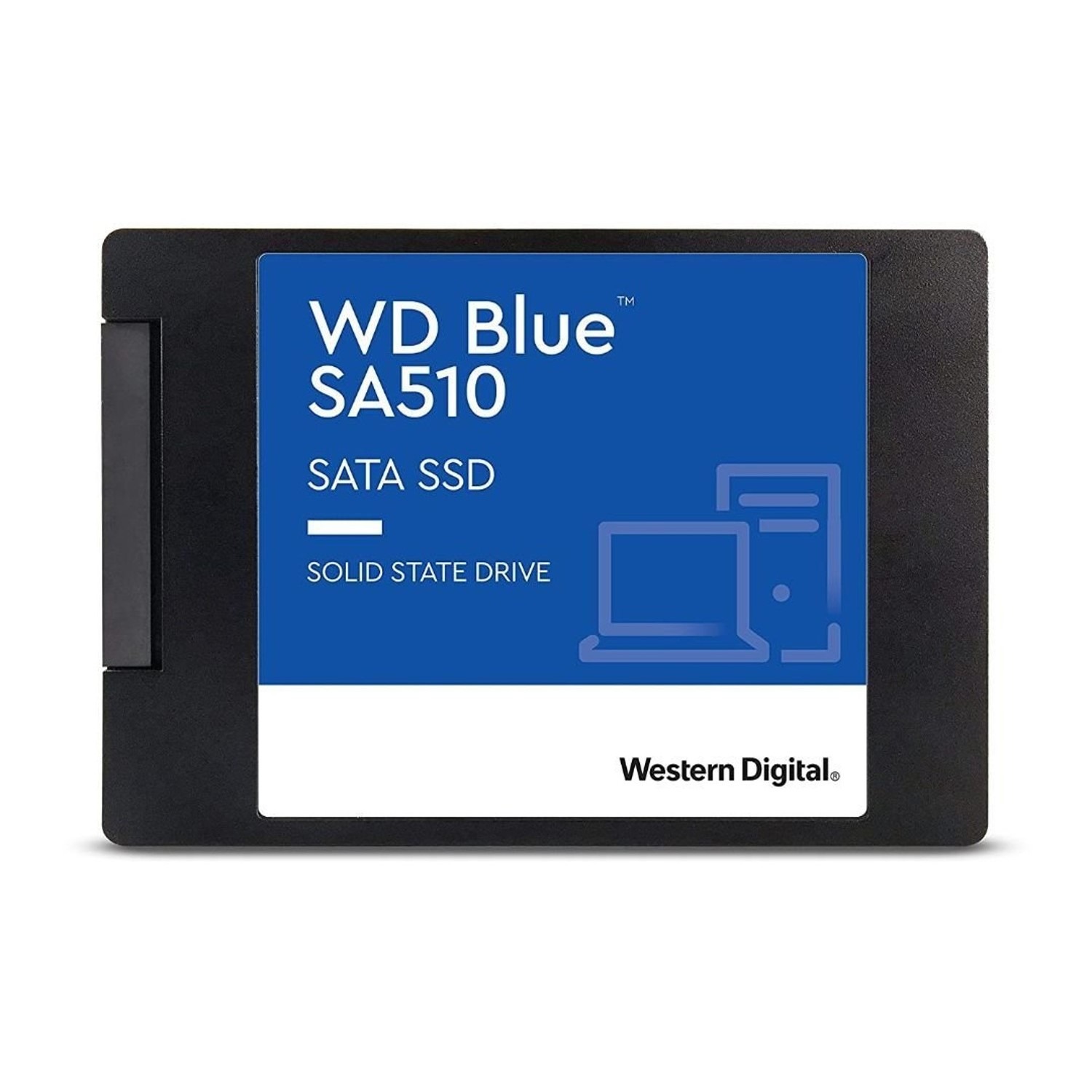



There are no reviews yet.