Key Features and Specifications:
1. Privacy Protection:
- Narrow Viewing Angle: The primary feature of a privacy filter is to limit the viewing angle. It typically restricts the visibility of your screen to a 60-degree horizontal viewing angle from both the left and right sides, so anyone sitting beside you or behind you can’t see your screen clearly.
- Clear Screen for Direct Viewers: While the privacy filter darkens the screen for people looking from the side, it ensures the display remains bright and clear for the person sitting directly in front of the screen.
2. Screen Brightness Enhancement:
- Bright View Technology: This privacy filter uses a special technology to maintain a bright and vibrant display even in areas with ambient light, enhancing clarity and visibility for the user sitting directly in front of the screen. This feature is especially helpful in bright environments such as coffee shops, airports, or offices with overhead lighting.
- Anti-Glare Properties: The filter reduces reflections and glare from external light sources, making it easier to use your laptop in well-lit environments.
3. Size and Compatibility:
- Fits 14-inch Laptops: Designed to fit laptops with 14-inch screens, this filter is ideal for various ultrabooks, business laptops, or personal laptops. The size is typically measured diagonally, so ensure your laptop’s screen is 14 inches before purchasing.
- Customizable Fit: Some models come with a removable adhesive or clip-on installation options, allowing you to easily attach and remove the privacy filter without leaving sticky residue. Others may be designed to be simply laid on top of the screen, held in place by friction or magnetic strips.
4. Blue Light Protection:
- Eye Protection: Some privacy filters come with additional features like blue light filtering. This reduces exposure to harmful blue light from the screen, which is known to contribute to eye strain and discomfort during prolonged laptop use. This can help improve viewing comfort and reduce the risk of digital eye strain.
5. Durable Construction:
- Scratch-Resistant: Privacy filters are generally made from durable plastic or PET material that is resistant to scratches, keeping the screen safe from everyday wear and tear.
- Easy to Clean: The filter is typically designed to be easy to clean with a microfiber cloth or screen-safe wipes, helping to maintain clear visibility without damaging the filter surface.
6. Matte vs. Glossy Finish:
- Matte Finish: A matte finish on the privacy filter helps reduce fingerprints and glare and can make the screen easier to view in bright or direct light. It also provides an additional layer of protection against reflections.
- Glossy Finish: Some privacy filters come with a glossy finish that retains the brightness and vibrancy of the screen while still providing privacy. The glossy surface tends to be more prone to smudges and fingerprints.
7. Easy Installation:
- Peel and Stick: Many privacy filters have adhesive backing that allows you to stick them directly onto your laptop screen. The adhesive is often removable and reusable.
- Clip-On Design: Some models feature a clip-on design, where the filter attaches securely to your laptop’s bezel without adhesive, making it easy to install and remove.

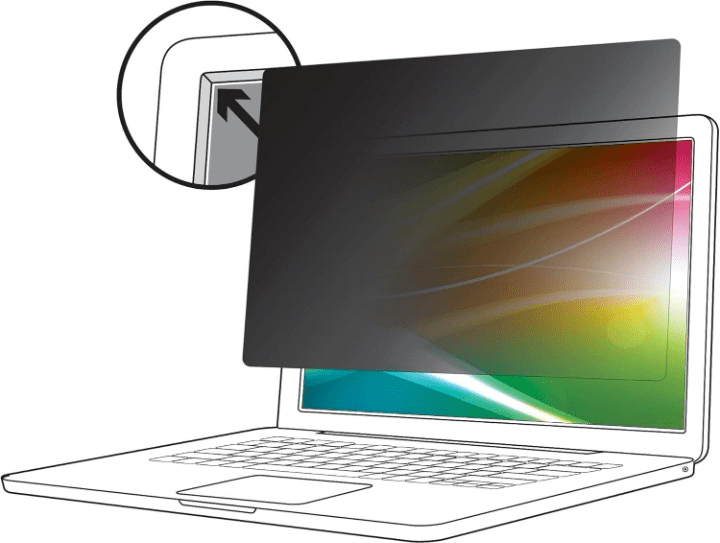










There are no reviews yet.